Organizations rely on wired networks in today’s hyperconnected environment to link devices and facilitate internal communication. However, it has become more challenging to maintain visibility and control over all devices connected to the workplace wired network due to the expansion of the Internet of Things (IoT) devices and Bring Your Own Device (BYOD) rules.
Background
Rogue devices, or those linked to the network without permission, can seriously compromise the organization’s security. We’ll talk about the dangers posed by rogue devices in this blog post and the best methods for spotting and preventing them on a wired workplace network.
Risks Posed by Rogue Devices
- Unauthorized access:
Rogue devices can be used to launch network attacks as well as obtain sensitive information, like private data or login passwords. - Network outages:
Rogue devices have the potential to utilize a lot of bandwidth, create a lot of traffic, or even launch a DoS attack. As a result, there may be a significant disruption to corporate operations and there may be data loss or network damage.
Examples of Rogue Devices
- Access Point (AP):
A wireless access point that has been installed by an unauthorized person or group is known as a rogue AP. These APs can be used to steal sensitive data, perform man-in-the-middle attacks, or intercept network traffic. They can also be utilized to transmit malware or start DoS attacks on the network. - Router:
A rogue router is a device that has unapproved joined a network and can be used to snoop on or reroute network data. This can be used to obtain confidential data, launch network attacks, or bring about network failures. - IoT device:
Shadow IoT is another name for a malicious IoT device. These are devices that have accessed the network without authorization and are capable of launching attacks against it or stealing private data. Examples include Internet-connected smart thermostats, cameras, and other gadgets that have not been adequately secured. - Mobile device:
A malicious mobile device, such as a tablet or smartphone can be logged onto the network without permission. These gadgets have the potential to steal confidential data, attack the network, or bring about network failures.
The risk of illegal network access, the potential for data breaches, network failures, and other forms of security issues are shared by all of these examples of rogue devices.
Detecting Rogue Devices
- Regular network scanning:
Organizations can identify all connected devices and run routine network scans to find rogue devices. This can be accomplished by employing network discovery tools, such as SNMP or ICMP scanning, which can assist in identifying all devices connected to the network, including those that might be unauthorized. - Monitoring network traffic:
Monitoring network traffic for anomalous patterns or patterns that are not normal is another method for spotting rogue devices. Network monitoring technologies like packet sniffers and intrusion detection systems can be used for this (IDS). These technologies can be used to spot anomalous traffic patterns or unapproved connectivity between devices, which may point to the presence of malicious hardware. - Monitoring unauthorized network access attempts:
Organizations should keep an eye out for unauthorized attempts to get access to the network in addition to monitoring network traffic. This can be achieved by keeping an eye on log files for unusual activities such as network scans and login attempts. This can assist in locating malicious devices trying to enter the network.
Mitigating Risks
The next stage is to take measures to reduce the risk posed by rogue devices after they have been discovered.
- Network segmentation:
By isolating certain portions of the network, network segmentation can be used to stop the spread of rogue devices. You can lessen the impact of rogue devices by designing distinct segments for various sorts of equipment, such as workstations, servers, and IoT devices. - Network Access Control (NAC):
Implementing Network Access Control (NAC), a security solution that imposes access regulations on network devices, is another option. Before endpoints, including laptops, cellphones, and IoT devices, can connect to the network, this solution manages access and secures them. - Security policies:
To reduce the danger of malicious devices connecting to the network, enterprises should also keep their security policies and software up to date and train staff on security best practices.
To sum up, finding rogue devices on a business wired access network necessitates a multi-layered strategy that involves routine network scans, watching over network logs and traffic, segmenting the network, and enforcing access limits. Organizations may help identify and reduce the danger presented by rogue devices and safeguard the integrity of their networks by putting these best practices into effect.